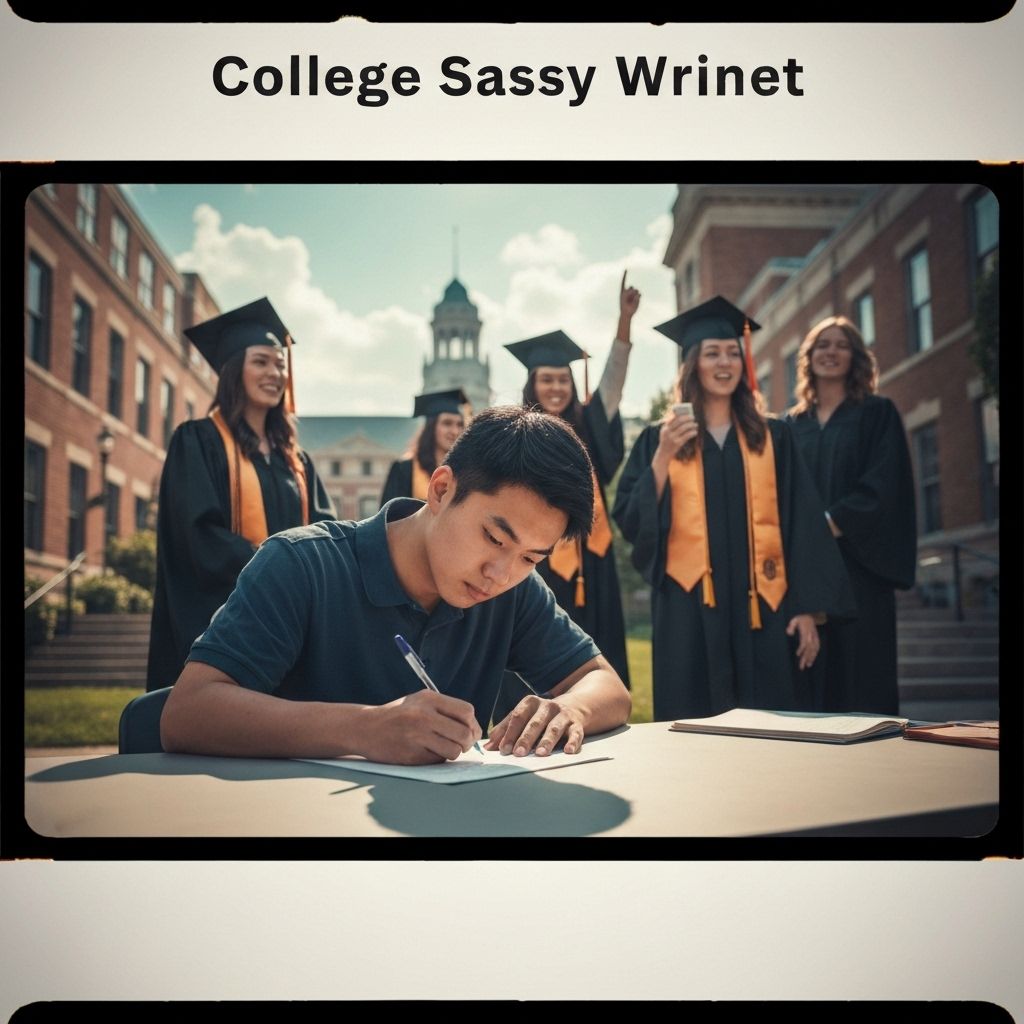SharePrompt.ai
Enhance, format and publish your prompts for ChatGPT, Claude, and other AI tools
Start typing to see preview
Share Your Prompts
A free tool to share, publish, and improve prompts for ChatGPT, Claude and other LLMs.
Better Prompts
Prompts are automatically reviewed and improved using proven techniques.
Readable Layout
Long prompts are turned into clean, structured text.
Prompt Sharing
Publish prompts as links or pages. Build a reusable library.
Popular Prompts
Discover the most effective prompts used by our community to get better results from AI models.
How to Share a Prompt
Write Your Prompt
Add your prompt using markdown format, to take advantage of the visual syntax and structure recommended for prompt engineering.
Enhance with AI
Let our AI review your prompt and apply LLM best practices. This will tighten the structure and improve clarity.
Share Your Prompt
Publish your prompt as a standalone page. Get the link to share with coworkers or friends.
AI Prompting FAQs
Common questions about AI prompts, prompt engineering, and how to share them.
- Be specific about what you want.
- Include examples or context if needed.
- Use formatting (like bullet points or instructions) to guide the AI.
- Test and iterate—refining often yields better results.
- Use headings or bullets for complex tasks.
- Include instructions or examples if needed.
- Ask for outputs in a specific format (e.g., "List 3 pros and cons" or "Write in a friendly tone").
- "Act as a…" (e.g., "Act as a career coach and give me resume tips.")
- "Rewrite this paragraph to sound more friendly."
- "List 5 blog title ideas for a post about electric cars."
- "Compare pros and cons of remote work vs in-office."